Many Canadians don't know how to request a stop payment when needed, a fairly important part of banking in Canada. Luckily, once you take the first step and contact your banking institution, many banks allow you to fill out the information and request the stop payment online. Otherwise, you may need to make a phone call or visit a branch in person.
That said, a stop payment request alone may not fully block future transactions. Some companies will just try again under a different name. If that happens, the only way to completely stop charges is to shut down your account and open a new one.
Banking can be complicated, but it's important to be prepared. This guide explains how to cancel a pre-authorized debit, including how and when to make the request, and other relevant information.
Key Takeaways
- There is no guarantee that the payments will stop if you request a stop payment on a pre-authorized debit.
- You can guarantee a full stop in payments by closing your bank account and opening a new one.
- You can request a stop payment by writing a letter, calling your bank, going to the branch, or using the online portal.
What is a stop payment order?
A stop payment order is when you ask a financial institution to stop a scheduled payment (like a bill payment) or a cheque you issued.
The account holder is the only person who can request a stop payment order. It’s only possible to cancel a payment that hasn't been processed yet.
How to stop pre-authorized payments
If you want to request a stop payment, the only way to permanently accomplish this is to close your bank account and open a new one.
Yes, you can request stop payments through your bank and keep the account open, but there's no guarantee this will work.
For reference, here's a handy chart about the major banks' stop payment guidelines:
| Bank | Stop payment fee | Can perform a blanket stop | How long does the stop last? |
|---|---|---|---|
| TD | * Online: $12.50 * At a branch or via telephone: $25 | * Cheque: 6 months + 1 day * Pre-authorized payment: 12 months + 1 day | |
| CIBC | * Full details provided: $12.50 * Full details NOT provided: $20 * Interac e-transfer: $3.50 | * 12 months | |
| BMO | * One time: $12.50 * A series (in sequence, per request): $20 | TBD | TBD |
| Scotiabank | * Full details provided: $12.50 * Full details NOT provided: $20 | * Cheque: 180 days * Pre-authorized payment: 180 days with amount given; 90 days without amount given | |
| National Bank | * Full information provided: $16 * Full details NOT provided / series of cheques or pre-authorized debits: $30 | * Cheque: 6 months | |
| Tangerine | * 1 free per year, $12.50 thereafter | * One time only | |
| RBC | * Online: $12.50 * At a branch or via telephone: $25 | * 6 months | |
| Simplii | * Full details provided: $10 * Full details NOT provided: $16.50 * On Interac e-transfer: $3.50 | * TBD | |
| EQ Bank | * N/A | * N/A | * N/A |
TD stop payment
If you want to request a stop payment from TD, you can do so by logging into your online banking portal and following these steps:
- Select "Pay Bills" in the menu
- Select "Make a Stop Payment"
- Enter the necessary details (amount, date, merchant info, etc.)
- Read and accept the terms and conditions
- Submit the request
The TD stop payment fee is $12.50 or $25.
CIBC stop payment
If you bank with CIBC, you can request a stop payment right from your online banking portal:
- Select "Customer Services" in the menu
- Select "Stop Payments"
- Read and accept the terms and conditions
- Choose the payment you want to block
- Enter the cheque or pre-authorized debit details and indicate the account the payment comes from
- Select the account you'll pay the service free from
- Verify the info and select "Stop Payment"
The CIBC stop payment fee is $12.50 or $20.
BMO stop payment
There’s less info online for how to request a stop payment from BMO. If you can't find this option once you're logged into your online portal, you may have to call or visit a branch.
The BMO stop payment fee is $12.50 or $20.
Scotiabank stop payment
Scotiabank clients can request a stop payment right from their online banking portal or mobile app:
- Select your chequing account from the Accounts page
- Navigate to Account details and select "Additional Services"
- Select "Request to stop a payment"
- Indicate whether you want to stop a pre-authorized debit or a cheque
- Choose the account the payment comes out of
- Enter the name of the payee, amount of the payment, and other necessary info
- Check the box indicating that you've provided the correct information
- Confirm and submit the request
The Scotiabank stop payment fee is $12.50 or $20.
National Bank stop payment
You can stop a pre-authorized debit through National Bank by logging into online banking:
- Sign into online banking
- Select the account where the pre-authorized debit is scheduled
- In the right menu, click " Edit or delete an upcoming transaction"
- Select "Stop a pre-authorized debit"
- Follow instructions
The National Bank stop payment fees are $16 or $30.
Tangerine stop payment
Are you a Tangerine client? Log into your online banking portal or mobile app to request a stop payment:
- Select the chequing account the payments are coming out of
- Click on the most recent pre-authorized payment made to the company
- Choose "Stop Next Payment" and follow the prompts
Note that only the next payment scheduled to go out will stop. You'll need to do this every time in order to stop ongoing payments from processing.
The Tangerine stop payment fee is $0 or $12.50.
RBC stop payment
To request a stop payment from RBC, you can log into your online banking portal:
- Select the account the payment comes out of
- Select "Transfers and Payments"
- Select "Stop a Cheque or Pre-Authorized Payment"
- Follow the instructions and select the type of payment you wish to stop
- Enter the required details
- Submit the request
Clients with certain types of RBC chequing accounts can have the stop payment fee waived, but it's unclear which accounts these are.
We spoke to an RBC customer service agent, who stated that they can only stop one withdrawal at a time. Fees can really add up if you have to request a stop payment every month.
The RBC stop payment fee is $12.50 or $25.
Simplii stop payment
These are the steps required to request a stop payment on a cheque with Simplii Financial via your online banking portal:
- Select "More services" from the menu
- Select "Account services"
- Choose "Stop payment"
If you need help or want to request a stop pre-authorized payment, you should contact Simplii via telephone at 1-888-723-8881.
The Simplii stop payment fee is $10 or $16.50.
EQ Bank stop payment
According to the customer service representative we spoke with, it isn't possible to stop payments with EQ Bank.
However, fees aren't charged if you cancel the payments from the merchant's side. For more information, you could try speaking with EQ Bank's Customer Care department about your specific situation by calling 1-844-437-2265.
When should you cancel a pre-authorized payment?
Here are some reasons you may need to cancel a pre-authorized payment:
- You want to cancel a recurring charge, such as a gym membership or streaming subscription
- You've moved to a new home and need to cancel pre-authorized transactions for utility bills, etc.
- You wrote a cheque, but are concerned you won't have enough money in the account to cover it
- You're concerned you won't have enough funds in the account to cover a recurring charge
- Someone else used your payment information for a fraudulent transaction
Cancelling a pre-authorized debit doesn’t cancel your contract
Stopping a payment doesn’t cancel the agreement you made with the company. If you don’t officially cancel your contract, the business can keep trying to take payment and may send your account to collections.
To fully cancel a service:
- Contact the merchant or service provider directly
- Ask for written confirmation of cancellation
- Keep a record in case you need to dispute future charges
How to dispute unauthorized or incorrect pre-authorized debits
If a pre-authorized debit was processed in error or without your permission, follow these steps:
- Contact the merchant to resolve it directly
- Notify your financial institution right away
- Submit a reimbursement claim (usually within 90 days)
- Monitor your account for more charges
Banks may require you to complete a form or provide proof that you rescinded authorization or never gave it in the first place.
Four things to remember before setting up a pre-authorized debit
Stopping a pre-authorized payment can be tricky, and it isn’t guaranteed. Consider these tips before setting up any recurring payments:
1. Read the terms and conditions before you sign anything.
Don’t ignore the fine print when agreeing to pre-authorized debit payments. Make sure the company is reputable and that you know exactly what services you're going to get.
2. Keep your own copy of the agreement.
Download your own copy of the terms. If there’s an error in a future billing process, you can review what you signed and what you’re entitled to with the merchant before you go to your bank for a stop payment.
3. Keep your bank in the loop.
Keep a list of your currently authorized recurring payments so you can tell your bank about them. This is especially important if you plan to change your banking information.
By telling your bank about upcoming approved debits, you ensure that you won't get charged a dishonoured payment fee by merchants attempting to charge an old account connected to your pre-authorized debit agreement.
4. Check your account at least once a month
Every month, review your statement to make sure the agreed-upon withdrawal matches up with your agreement.
If a withdrawal is incorrect or unauthorized, you need to inform the merchant within 90 days.
While you’re at it, do a full monthly review of all of your purchases, payments, and your paycheque. If something’s not right, call your bank to take care of it.
Why do people use pre-authorized debits?
Pre-authorized debits are convenient for you as well as for the businesses and merchants you're paying.
It’s easy to forget to pay a bill, but you don't even have to think about it when you set up a pre-authorized debit. The process is simple – give your bank info, sign the agreement, and let the recipient do the rest.
This is convenient for bills where the amount can change each time, such as your power bill.
Many people choose to pay necessary bills this way, including:
- Phone/cable services
- Mortgage
- RRSP contributions
- Credit card payments
- Utilities
- Insurance
Are stop payment orders legal?
Yes, stop payment orders are completely legal and available with most major banks.
Stop payment orders are commonly used in situations where good-faith mistakes were made (like writing a cheque to the wrong person). They're also a common recourse when a disreputable company fraudulently charges for goods or services.
FAQ
How do I stop a pre-authorized payment from going through?
In this case, you can contact your bank to request a stop payment. Just remember that it isn't guaranteed to work and typically only applies to a set number of payments. You'll also be charged a fee for the service.
How do I stop a credit card payment?
Start by contacting the company’s customer service line or billing department by phone, then submit a written request (for additional record-keeping). Lastly, contact your bank to let them know that you’ve rescinded authorization for that specific merchant.
Is there a way to 100% ensure a pre-authorized payment doesn't go through?
The only way to completely ensure the pre-authorized payment doesn't go through is to close your chequing account. That way, the account number changes and the business or merchant doesn't know your new account information unless you provide it.
How do I stop automatic payments from my bank account?
If you’ve set up an online account with the merchant (like a gym subscription), log into your account and edit your billing information to remove your bank information. Then use your online banking portal to find and remove the merchant.
How do I stop a cheque from being cashed?
This process is usually similar to stopping a preauthorized payment from coming out of your account and will vary by banking institution. It usually involves logging into your online banking portal and following a few steps there.
Can you put a stop payment on a debit transaction?
No, you can't put a stop payment on a one-time point-of-sale debit transaction. Stop payments are issued on recurring payments, which are typically made via cheque or pre-authorized payment.
Can I ask my bank to block a payment?
Yes, you can ask your bank to block a payment by requesting a stop payment. The process is typically done for pre-authorized debit or cheque transactions. Be sure to also contact the company taking your payment to stop it from being made on their end.














 $25 GeniusCash + Total of $60 off your first four orders + free delivery (Eligible for New Customers in ON and QC only)
$25 GeniusCash + Total of $60 off your first four orders + free delivery (Eligible for New Customers in ON and QC only)






















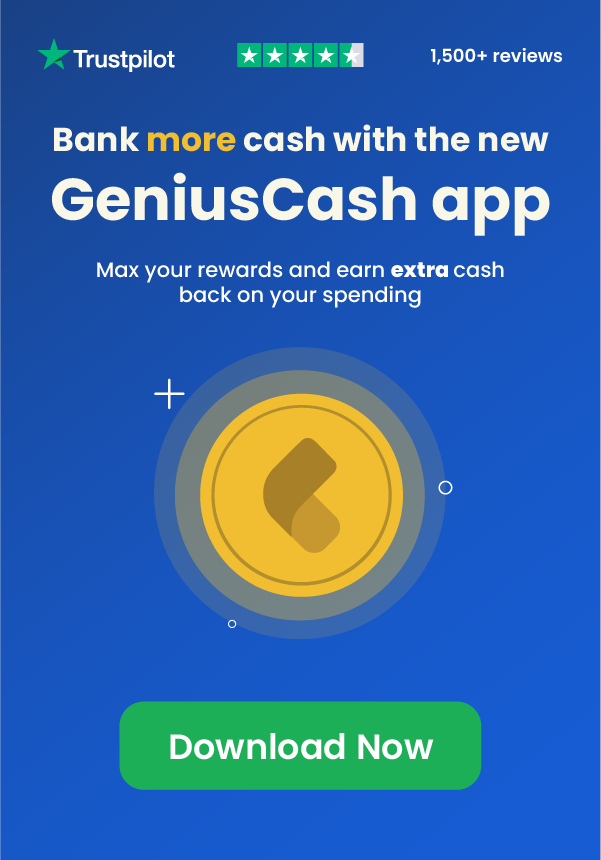





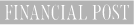
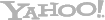











Leave a comment
Comments