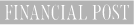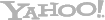Looking for a convenient way to manage and categorize your finances? The Spendee Premium Budget App that first launched in 2013 can be a great choice. While there are cheaper versions of Spendee with fewer features, Spendee Premium syncs with your bank account, allows you to share "wallets" with family members, and reminds you of upcoming payment due dates, among other things.
With regular backup, sync across devices, and the ability to import and export transactions, Spendee Premium lets you control your finances right in the app, letting you input details and transactions as soon as they happen, rather than waiting until you get home and ultimately forgetting.
What you get with the Spendee Premium Budget App
There are certain things users expect to have in a budgeting program, and Spendee Premium covers the basics.
Verified on September 10, 2025
- Works with multiple currency types
- Can create "shared wallets" for finances shared with family members, roommates, etc.
- Offers crypto wallet tracking
Our rating for the Spendee Premium Budget App: 5.0 stars

Spendee Premium is a simple, well-designed app that is easy to use. While it doesn't have all the bells and whistles of some of the bigger, more complex budgeting programs, it has a rounded enough feature set to fill most people's budgeting needs. And since it's simple, easy to use, and literally always with you (assuming you carry your phone around everywhere), you're much more likely to use it, which can be a boon if you're just starting out.
All this being said, Spende Premium is far from perfect. For instance, though it seems to be a feature that Spendee Premium used to offer, you can't pay your bills through the app anymore.
Rating methodology
To calculate our Genius Ratings, we compare the features of the account or product in question with other similar products in Canada. We give each feature a score out of 5 based on that comparison. Once we’ve rated all the features, we run them through our proprietary algorithm to produce a final rating out of 5.
Learn more about our rating methodology.
What's good about the Spendee Premium Budget App
Here are a few of the upsides to Spendee Premium.
 Connects to your crypto wallet
Connects to your crypto wallet
If you’re techno-savvy enough to be in the e-wallet or cryptocurrency world, Spendee Premium can connect to your crypto wallet addresses and help manage those as well. This is a feature you won’t find in many other budgeting apps.
 International availability
International availability
Whether you live in Canada or Cameroon, you can use Spendee Premium. It’s available internationally and connects with over 2,500 banks and financial institutions around the world. You can also easily set up your account with the proper currency, thanks to Spendee’s international usage. You can also change currencies whenever you need, which is helpful for frequent travelers or those who relocate often.
 Security
Security
When setting up your Spendee account, the more information and bank accounts you include, the more streamlined and personal the program’s suggestions will be. Entering this kind of personal information can be nerve-wracking for many, but Spendee has invested heavily on the security side of things. They use bank-level encryption and security measures to keep all this personal information safe and secure. And if you decide to delete the app, they immediately delete all of your information.
 Discount on Yearly Subscription
Discount on Yearly Subscription
You can save 37% on your subscription fee if you pay for the entire year, freeing up more money for your personal budget.
What to watch out for with the Spendee Premium Budget App
On the other hand, this app has a few issues that unhappy users have complained about:
 Tiered Services
Tiered Services
Spendee Premium is the most expensive of the 3 available Spendee tiers, and is the only one that supports automatic categorization and bank account syncing. The other tiers are significantly more limited, with the free version offering only the very basics.
 Bugs and problems with new updates
Bugs and problems with new updates
From reading reviews on both the App Store and Play Store, it seems that Android users experience more bugs and issues with the app than Apple users do. Proper currencies not showing up, only able to input by hand instead of automatic syncing, and frequent error messages are some of the complaints Android users have had. Most issues occurred after the app had been updated. You'll want to read through some user reviews on the app stores before forking over any money.
Best alternatives for the Spendee Premium Budget App
Here's how Spendee Premium stacks up compared to some of its competitors.
 |  | |
|---|---|---|
| Account | Quicken (Deluxe) | YNAB |
| Genius Rating | ||
| Why You Want It | See all your finances in one place + 30 day money-back guarantee. | Syncs with bank account to track spending + Offers a 34-day free trial. |
| Monthly Fee | $8.49 | US$14.99 |
| Free Trial Length (Days) | N/A | 34 |
| Bank Syncing | ||
| Goal Tracking | ||
| Personal Support | ||
Show More | ||
| Apply Now See more Quicken products Compare | Learn More See more YNAB products Compare |
Spendee Premium Budget App frequently asked questions
What is the Spendee Premium Budget App?
Spendee Premium is the highest tier version of an app that helps users to track and manage their finances. You can use it to make budget plans, see comprehensive overviews of your financial transactions, and better understand your financial habits, all through the convenience of your mobile device.
Is using the Spendee Premium Budget App safe?
All your data in Spendee is protected with bank-level encryption, stored securely in cloud architecture, and never used to make payments or alter your accounts. You can also add an extra layer of protection with a passcode or biometrics, and if you ever delete your account, all your data is permanently erased.
What's the difference between Spendee vs. YNAB?
While the concept is the same, there are several differences between these 2 budgeting apps. Spendee offers users a free version of their app in addition to 2 paid tiers. YNAB, on the other hand, has no free version, only offering users a free trial for 34 days, after which you'll have to fork over some dough. YNAB offers apps and access through many different gadgets, including iPhones, Android phones, Apple Watches, and Alexa devices, plus it can be used on a regular internet browser. Spendee has apps for Apple and Android devices and can be used on a browser, but that’s all.
What are other apps like Spendee?
There are plenty of apps similar to Spendee, including YNAB, MoneyWiz, Quicken, Empower, and Credit Karma. While Credit Karma focuses on credit scores and related issues, it also offers financial education and simulations that help you learn how to change your financial behaviour to meet personal goals, as well as interactive calculators for figuring out issues like mortgage refinancing.
How is the Spendee app different from my mobile banking app?
There are many differences between Spendee and mobile banking apps. With your banking app, you can check your account balances, see your transactions, pay bills, deposit cheques, and more. While Spendee can show you your current banking information and transactions, there's not much else you can do with it. On the other hand, your banking app can only show you whichever accounts you have opened with that bank, but Spendee can show you all accounts you have, from any supported bank.
Editorial Disclaimer: The content here reflects the author's opinion alone, and is not endorsed or sponsored by a bank, credit card issuer, rewards program or other entity. For complete and updated product information please visit the product issuer's website.
Hot Money Deals This Month
- Get even more cash back with exclusive offers only available on the GeniusCash app
- Explore bigger GeniusCash offers that you won't find anywhere else.
- Connect your credit cards and unlock bonus cash.
- Explore customized recommendations to level up your rewards.
- Refer your friends and family to earn bonus levels and extra cash back.
- Take control of your money with a full-featured chequing account$ + $100 GeniusCash GeniusCash
- Get up to $700 in cash when you open a new account and complete specified actions.
- Unlimited free transactions – including debit and Interac e-Transfers®.
- Earn Scene+ points on every debit transaction.
- $100 GeniusCash on approval – ends Feb 28, 2026.*.
- Get up to $700 when you open a BMO Performance Chequing and Savings Amplifier account + $75 GeniusCash
- Earn up to $700 in bonus cash when you complete a few actions.
- Unlimited debit, Interac e-Transfers®, and more.
- Special rates for students, newcomers, and Canadian Defense community members.
- $75 GeniusCash on approval – ends Feb 28, 2026.*.
- Get fresh, ready-made, dietitian-approved meals straight to your door + $40 GeniusCash
- Get up to $90 with a new subscription.
- Free shipping with your first box.
- Discounts available for youth, seniors, and essential workers.
- $40 GeniusCash on approval – ends Feb 28, 2026.*.
- Bonus: Get one of the lowest brokerage rates from an online broker from a Big 5 Bank →