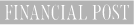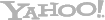Whether you get pleasure from crunching the numbers or you dread having to iron out the finances every month, budget software could be your new best friend. Canada has several valuable budgeting software options, including Spendee Premium Budget App, YNAB, and Quicken (Deluxe).
From updating your bank balance in real time to personalized alerts for overspending, budgeting can be much easier and more detailed when using one of these software products.
The best budgeting software in Canada
Here's an overview of the best budgeting software options for Canadians:
| Category | Budget software | Price | Special features |
|---|---|---|---|
| Best low-cost option | Spendee Premium Budget App | * Monthly: $0 - US$5.99 * Annual: $0 - $22.99 | * Beautiful, bright appearance * Connects to crypto wallets * Works with multiple currencies |
| Best for learning budgeting basics | YNAB | * Monthly: US$14.99 * Annual: US$99 | * Free trial period * Goal tracking * Weekly podcast episodes |
| Best for offline use | Quicken (Deluxe) | * Monthly: $8.49 * Annual: $101.88 | * Mobile app * 30-day money-back guarantee * Specialized investment reports |
| Best for creating budget plans | PocketGuard | * Monthly: US$12.99 * Annual: US$74.99 | * Can link to your investments and loans * Easy-to-understand pie charts * Automatically creates a budget plan |
How we picked the best budgeting softwares
To evaluate budgeting software, we analyze 10+ data points to generate a trustworthy Genius Rating. We consider all aspects of budgeting software, including fees, extra perks, goal tracking, access to bill payment, customer satisfaction, and free trial length, to assess its overall value. Then, the budgeting software’s features are rated based on how they stack up against other available options.
Best budgeting software 2026 winner: Spendee Premium Budget App
Looking for a convenient way to manage and categorize your finances? The Spendee Premium Budget App that first launched in 2013 can be a great choice. While there are cheaper versions of Spendee with fewer features, Spendee Premium syncs with your bank account, allows you to share "wallets" with family members, and reminds you of upcoming payment due dates, among other things.
- Connects to your crypto wallet
- International availability
- Security
- Discount on Yearly Subscription
- Tiered Services
- Bugs and problems with new updates
- Works with multiple currency types
- Can create "shared wallets" for finances shared with family members, roommates, etc.
- Offers crypto wallet tracking
Our pick for the best budgeting software of 2026 is Spendee Premium Budget App. With a 7-day free trial, an exceptionally low monthly fee, and the ability to sync directly to your bank and crypto accounts, it's an easy-to-use and secure budgeting software.
Supporting over 2,500+ financial providers across the globe, Spendee Premium Budget App lets you connect your bank accounts, crypto wallets, e-wallets, credit cards, and more. This means you can link to accounts from providers like Wise, Binance, and even PayPal.
Spendee Premium Budget App makes budgeting appealing too, thanks to its brightly coloured charts, tables, and trackers. You can even take photos of the items you want to save up for and add them alongside your goal trackers.
Best budgeting software for learning budgeting basics: YNAB
You want to budget but you want it to be easy. No work. No pain. Almost…fun? That’s the premise behind You Need a Budget or “why-NAB” software.
- YNAB makes budgeting fun – really
- Automation rocks
- Real-time access
- Mistakes are OK
- Intuitive interface
- Personal support
- 34 day free trial
- You need to be committed
- Gotta trust the internet
- Talk is cheap
- Canadian citizen
- Age of majority
- Surprisingly long free trial
- Highly-rated mobile app
YNAB describes itself as "educational software" rather than just a budgeting app. Its focus is on goal setting and it encourages users to be specific about their financial objectives. This approach can be very helpful for anyone struggling with debt.
With YNAB, every dollar is accounted for because every dollar has a job and will either be spent or saved. You begin with the amount you have to work with that month and keep adding funds to various budgeting categories until you run out or have to prioritize and adjust categories.
Known for its exceptional, personalized customer service and impressive security features, YNAB also offers its subscribers access to a surprising amount of educational materials, including videos and podcasts.
Best budget software for offline use: Quicken (Deluxe)
Quicken (Deluxe) is a type of subscription-based budgeting software available for desktops or mobile devices via apps or a web browser. This product has been around for decades and remains a popular option for Canadians trying to manage their finances.
- Easily customizable budgets
- Wide, convenient accessibility
- Data access guarantee
- Free customer support
- 30-day money-back guarantee
- No free version
- Lacking bill payment feature
- Differences between Windows and Mac
- Canadian citizen
- Age of majority
- A trusted brand for 40 years
- 30-day money-back guarantee
Unlike other popular budget software, Quicken (Deluxe) stores all your data locally, not in the cloud, which is a huge draw for users worried about security breaches. This product also allows users to directly import info to tax software like TurboTax, and it can easily generate reports for accounting purposes.
Quicken (Deluxe) was once only available as software to download onto your PC and its software for Macs was once criticized for its slow startup and lack of features on Macs. Luckily, the Mac issues have been improved, and there’s now an app too.
The app is user-friendly, secure, and has impressive security features – but it does require a significant amount of setup via a desktop or web version first.
Best budget software for creating a custom budget plan: PocketGuard
As with most budget software, you connect with bank accounts and credit cards with PocketGuard – but you can also track your real estate property values, add assets like art and collectibles, and sync with various investment holdings. All of this gives you a big-picture view of your total net worth.
The free tools like the In My Pocket budget builder, hashtag categorization, and pie charts for spending analysis are excellent, but it's the premium features that make this product really shine:
- Create a debt payoff plan
- Create custom budget categories
- Set unlimited financial goals
- Cancel unwanted subscriptions
- Lower certain bills (through partnership with Billshark)
If you need help creating a budget to work from and sticking to that budget, PocketGuard will be an excellent fit – but you'll definitely want to spend the extra for the paid subscription.
What is budget software?
Any person or business that needs help to manage, create, monitor, or alter a budget will benefit budgeting software. There are various forms of software available in this category, including:
- Apps
- Web-based services
- Programs for your personal computer
Many people simply use MS Excel or Google Sheets to keep track of expenses, but dedicated budgeting software can offer additional tools and information to assist your choices, depending on your needs.
Why use budget software?
While it can be daunting for some, creating and sticking to a budget is one of the most common and helpful ways to manage your finances.
Budgeting can help with many areas of personal finance:
- Meeting financial goals
- Putting money aside for emergencies
- Saving for large purchases
Software that helps with budgeting practices has been around for years – think back to when MS Windows first became popular. The formats through which this software is now available, though, is tailored to seasoned financiers and newbie budgeters alike.
It all depends on your needs and familiarity with technology.
6 things to look for in the best budgeting software
The features of today’s budgeting tools are too numerous to list in their entirety, but here are a few key things to keep in mind when shopping around for budget software.
1. Easy to set up, easy to use
Budgeting software works best for some people while mobile apps are better for others, but whatever you choose should be simple and uncomplicated for frequent use.
It's true that setup – which includes linking bank accounts and categorizing your spending – can be tedious, but it's not difficult. Once you’ve designated categories, input the numbers, etc., the generated reports are all you have to think about.
Still, if you’re worried that budgeting software is going to be difficult for you to work with, choose a service that offers a free trial. That will give you time and opportunity to input your details, play around with the features, and decide if you’re comfortable enough with the platform to continue with it.
Plus, there are many helpful tutorials on YouTube – YNAB in particular has excellent video guides available.
2. Bank synchronization
Not everyone is comfortable with the idea of syncing your banking info with a budgeting program, but if you decide to go for it, be sure you've chosen a safe and reliable app or software product.
Some budget software options require that you manually input your account details, info, and expenses. Most newer and more popular programs, though, can link to your bank and credit card accounts, allowing it to see every purchase and bill payment you make.
This type of synchronization allows the budgeting software to automatically categorize your spending and generate reports. You can study these reports and read any suggestions the program gives for making changes.
3. Flexible budget categories
The more basic apps and services will automatically organize your spending into preset categories like food, transportation, insurance, etc.
Being able to customize your categories is a big plus. Even if you’d prefer only a few categories, it’s better to be able to name them yourself so your specific spending habits are tracked more precisely.
And sometimes it’s just fun to name categories after your kids, pets, or even the cute name you have for your car.
4. Simple budget reports
The whole point of using budget software is to see how your spending affects your overall financial goals, so regular budget reports are necessary.
These reports should be detailed, but also easy to read and understand.
Some software will allow you to choose how frequently you want to receive these reports, and some have a "dashboard" of sorts that offers at-a-glance reports on specific aspects of your spending.
A good budget service will offer the option of either detailed or simple reports, whatever you need.
5. Low or no fees
Of course, none of us want to pay for our budgeting software, so considering the free options first makes complete sense. Especially if you just want an app or program to help you keep track of your spending, there are plenty of free products out there.
If you find that the free version doesn't provide all the features you're looking for, though, there are still some budget-friendly (pun intended) choices available.
Details that can make a paid service worth the price include:
- Increased security
- Ease of use
- Helpfulness
- Reliability
- Special features
Before agreeing to pay for the version of budget software you prefer, be sure to review the features and compare against any similar free software options.
6. Data security
Some budget services allow you to manually input your data each time you use it, so they do not automatically connect to your bank for updates.
The more popular ones, though, require syncing with your bank to keep track of your expenses in more detail, which saves you the hassle of uploading everything manually. However, this increases the risks involved, such as data breaches, or identity theft.
Before committing to a budget software that requires automatic syncing with your accounts, do your homework. Read the program’s privacy policy and research whether they've experienced data breaches in the past.
If this type of information isn’t available, take that as a huge red flag and move on. Also, if using an app, make sure it has end-to-end encryption so there’s an extra layer of protection between you and any nefarious users trying to access your info.
Here are a few key safety tips when using budget software:
- Passwords: Make sure your computer and your smartphone are each password protected. Be sure to use strong, original passwords without re-using the same password elsewhere. Setting up a two-step authentication process, if possible, is also a good idea.
- Anti-virus: Most people don’t worry about antivirus software for phones, but if you plan to use a budgeting app, this is a very good idea. Norton, well known for its computer software, also makes anti-virus software for smartphones.
- Discretion: Don’t check your budgeting app in public areas where you’re surrounded by strangers. Especially don’t check it if you’re using a public Wi-Fi connection.
Editorial Disclaimer: The content here reflects the author's opinion alone, and is not endorsed or sponsored by a bank, credit card issuer, rewards program or other entity. For complete and updated product information please visit the product issuer's website.
FAQ
What are the best budgeting apps?
The best budgeting app in Canada is Spendee Premium Budget App, a product with a few very reasonably priced tiers to choose from, a bright, cheerful appearance, and many convenient and valuable features. Other top options include YNAB and Quicken (Deluxe).
Is budgeting software safe?
Yes, the budgeting software we've reviewed uses plenty of security measures to ensure your account stays protected. That said, connecting your bank account to a 3rd party may void your bank's fraud protection, so check this and be cautious.
What is the best free budget app in Canada?
While the free version isn't quite as good as Spendee Premium Budget App, Spendee offers an excellent budgeting app that can help you save money. Plenty of other apps offer free trials so you can check them out.
Is Mint still available in Canada?
As of January 1, 2024, Mint is no longer available in Canada. Users were migrated to Credit Karma Credit Monitoring. Although typically used for credit monitoring, some of Mint's features were moved so Credit Karma can be used for budgeting.
Explore more software & services
Want to see more helpful personal finance software and services? Check out some more top reviews below.