MagicJack Canada is an internet-based phone service that allows its customers to make unlimited long-distance phone calls between Canada and the United States.
Like a regular phone plan, you have a phone number and can make and receive calls – all you do is connect the magicJack device into your computer.
There’s a cost to using magicJack and it starts at US$43 a year, with 2 and 3-year plans available.
So how does magicJack work and is it any good?
Let’s take a look at the cost, features, and more below.
How magicJack Canada works
The magicJack is just a small electronic device that has a USB connector on one end and a standard RJ11 telephone port on the other.
It works using voice over internet protocol (VoIP) technology to route your phone calls primarily through the internet. It only uses the actual phone network at the point of termination if the person you’re speaking to on the other end is using a standard landline telephone or cell phone.
Installing magicJack
To get magicJack up and running all you need to do is plug it into your computer and it’ll automatically install itself. It may also automatically download and install necessary updates during the process.
You’ll have to go through a somewhat lengthy registration process and face several sales pitches asking you to prepay for several years of the service in advance at a discounted rate. I would say no to all of these offers at this point because you’ll still have the opportunity to take advantage of them later, if you choose to do so.
Making and receiving magicJack phone calls
There are 3 ways to make phone calls with the magicJack Canada service.
Using a regular telephone
An easy way to make calls is to use any regular or cordless telephone that you plug into the device.
You place calls how you normally would, except that you must always dial the full 10-digit phone number, even when making a local call. You can also prefix the number with a 1 if you want to, but it isn’t mandatory.
Using a computer softphone
The 2nd way to place calls is directly on your computer using the included softphone.
A softphone is simply a software-based dial pad that appears on your screen whenever magicJack is running. You punch in the number you wish to dial using your mouse or keyboard and the call will be connected. Of course, you’ll need either a microphone and speakers or, preferably, a headset to transmit and receive the audio.
Using the magicJack app
Another way to make phone calls is through the companion app, magicApp. The app can be downloaded on your smartphone, and once synced to your magicJack account, you’re free to make or receive unlimited calls directly through the app.
This is definitely handy if you already have a cell phone and want to use magicJack services. And you can access your existing contact list through the app.
Receiving magicJack phone calls
Receiving calls is just like a regular phone in that people dial your magicJack phone number and your phone or smartphone will ring as you’d expect. If you don’t have a phone plugged in then the call will ring on your computer and you can choose to answer it there as well.
If your magicJack isn’t connected, your computer is switched off, the power is out, your internet is disconnected, or if there’s another problem with the device, the call will go to magicJack voicemail.
Cost for magicJack Canada
magicJack Canada has 3 different price levels:
- 1 year: US$43
- 2 year: US$79 (US$39.50 per year)
- 3 year: US$109 (US$36.33 per year)
But there are 3 important things to keep in mind with these prices.
The first is that these are in United States Dollars which are worth more than Canadian. At the current exchange rate of 1 to 1.35, the 1-year plan is about CA$58.
Second, if you want a Canadian number you’ll need to pay an extra US$10 every year.
Third, there’s a one-time US$19.95 set up fee to port your number.
So that means for Canadians, the prices look closer to this (at the current exchange rate and including a Canadian number):
- 1 year: CA$99
- 2 year: CA$161 (CA$80.50 per year)
- 3 year: CA$215 (CA$71.66 per year)
Included magicJack Canada features
So what kind of extra features and services can you expect with the standard annual subscription?
| Feature | Details |
|---|---|
| A free USA-based phone number | * Canadian numbers are available for US$10 more per year. |
| Unlimited local and long distance calling | * Long distance is free in Canada, USA, and Puerto Rico.
* Reasonable long distance rates apply for other countries. |
| Voicemail | * An email with a voice file is sent to you if you don’t pick up the call.
* Voice mail will still pick up even if your magicJack isn’t running. * You can use a standard answering machine with magicJack as well. |
| Caller ID | * Only the number will be displayed on a computer or regular phone, not the name.
* Name will be displayed if using magicApp and the caller is in your contacts. |
| Call waiting | * Works by pressing the flash button as with a regular phone. |
| Call forwarding | * This can be set up by logging into your account at my.magicjack.com. |
| Conference calling | * You can set up a conference by following the instructions here. |
| Use with any computer anywhere | * You can bring your magicJack with you and use it anywhere around the world to make calls back home or to anywhere in Canada and the USA for free. |
| 911 service | * 911 service is available if you register and keep your location updated with magicJack.
* There may be yearly service charges (based on jurisdiction). * You should have an alternative means of dialing 911. |
| 411 calling | * Free calls to the operator are available with magicJack. |
Is magicJack Canada any good?
In my opinion, it’s a fantastic product that works surprisingly well relative to how much it costs.
Most likely you’ll have a few problems you need to iron out, but as long as you don’t expect absolute perfection then you should be very pleased with it as well.
magicJack Canada usability
Using magicJack couldn’t get much easier.
In the past, I used magicJack as a home phone replacement with prepaid cell phones as our backup for important and emergency calls and so far it has worked out just fine. It works just like a regular landline for a fraction of the cost. Now I mostly use it for business calls, but it’s still just as useful and cost-saving.
Prior to magicJack, we were using Skype hooked up to a Skype adapter as our home phone. It only worked for making outgoing calls, didn’t come with an incoming number at all, had fewer included features, and cost more per year to use. Not only that, but it was much more complicated to make calls and harder to set up, install, and maintain.
When not using Skype, I was either using calling cards or Google Voice to make long distance calls which were equally as cumbersome.
Compared to those other solutions, magicJack is like a breath of fresh air.
magicJack call quality
The call quality is generally excellent and crystal clear.
There’s the odd time where there will be some garbled speech or an unusually long delay, but that can usually be fixed by hanging up and dialling the same person again.
I almost never have someone complain about call quality when using magicJack as the quality is probably superior to that of a typical cell phone conversation. I’ve had many more people complain about call quality using my high end Bluetooth headset with my cellular than I’ve had with magicJack.
The only noticeable difference between magicJack and a regular phone is that there might be a small half second delay between when you speak and the other person hears you. I don’t find this to be a big deal and rarely find myself talking over the person on the other end.
You do have to be aware that the call quality is linked to the quality of your internet connection. As long as you have a decent high speed internet connection, then your calls should almost always be great.
If you’re using a wireless connection, there’s a lot of computers active on your network, or there’s a big download in progress in the background, then your call quality may suffer. Most routers have ways to prioritize VoIP internet traffic so you may want to look into that if you have quality issues.
magicJack Canada reliability
Using an internet software based telephone is definitely not as reliable as a traditional landline telephone. The main reason for this is that there are more points of failure including:
- Computer
- Internet connection
- magicJack software
- magicJack device itself
- Telephone hardware
- Electricity
If any of the above 6 things were to malfunction, then chances are that your magicJack is going to stop working along with it.
A normal telephone is only dependent on 2 things for it to work: the telephone and the telephone line, which has its own power supply.
That said, I haven’t found this to be much of an issue as the majority of the time I pick up the phone there’s a dial tone and everything works as it should.
magicJack Canada technical support
While doing my own research on magicJack I did encounter several remarks about their customer support being terrible. However, in my own experience I’ve found it to be just the opposite.
I’ve contacted them probably 4 times now and each time the representative was knowledgeable and very helpful. In fact, I found their level of knowledge and professionalism to be much better than I am used to from big telephone companies like Bell.
Of course, with a service this cheap there does need to be some sacrifices.
You’ll find there’s only digital means of contacting support and that’s through a live chat application or a telephone number. Unlike the big telephone companies, you can’t just walk into the closest magicJack store to talk to someone face to face.
The other thing you’ll notice is that there’s a bit of a delay from when you send your last message and their response back to you because they’re obviously engaging in multiple chats at once. I didn’t find it to be unbearably slow though, because their responses were clear and to the point making for efficient communication and troubleshooting.
Problems I’ve experienced with magicJack Canada
There are some common problems with magicJack and I think I’ve experienced most of them, which is good so you’ll know what to expect and how to deal with these problems should they arise.
Some of these issues are also from when I first started using magicJack many years ago, so they may be much less common now than they were before. I’ve kept them here just in case they still crop up for some people.
Low call volume
Resolved.
When I first started using magicJack I had to turn the volume up to full on my cordless handset and I still could barely hear the person on the other end.
After some Googling I found out there are 2 places you can adjust both speaker and microphone call volume.
The first is in the magicJack settings, so I cranked that up to full and it wasn’t much better.
The second is the usual place in Windows where you adjust speaker volume. A new device gets added into the mixer there and cranking those up made the sound come through loud and clear.
Incoming audio dropping after 5 minutes
Resolved.
Ever since I first got magicJack I noticed a very strange phenomenon of the call seemingly going dead. I later discovered that it was always happening exactly 5 minutes into the conversation, only the incoming audio was going dead (the other person could still hear me talking), and the problem only happened when I was making outgoing calls (it didn’t happen when people called me).
I contacted support and they had me do all sorts of things including opening ports on my router, adding firewall exceptions, changing DNS servers, and a few other things. None of those things helped.
Eventually, they transferred me to advanced support where we tried more troubleshooting steps that didn’t work and he finally came to the conclusion that my account needed a “refresh.”
I think what this means is that your account gets transferred to a different server in their server farm. I was told that they’d have to send in a request to do this and it could be a few days before the problem was fixed. Being skeptical, I figured this wouldn’t work and I would have to contact them again shortly – but to my surprise the problem did go away after a few days as promised.
So if you’re experiencing this problem, it may speed things up to ask support for a refresh of your account immediately without going through all the other steps.
Based on forum reading, this problem is particularly prevalent amongst Canadians.
Audio dropping entirely
Resolved.
Back in 2011, I noticed that when making a call I got absolutely no audio at all right from the start. I couldn’t even hear the sound of the phone ringing. However, the call was being completed and the phone of the person I was calling would ring.
I didn’t bother contacting support about this problem because I assumed it was due to high call traffic from the holiday season or that my computer was having an issue. The problem resolved itself after a few days.
If you have this problem you might try rebooting your system and restarting your magicJack to see if that fixes it. Also make sure to check your volume settings to ensure that nothing is muted.
Will you get magicJack Canada?
I really believe magicJack is a worthwhile investment and an easy way for most people to save money on their monthly communication costs.
Have you had experience with magicJack? Or are you considering trying it out?
Let us know in the comments below.
FAQ
What is magicJack Canada?
magicJack Canada is a VoIP service that connects with your internet to give you long distance call service for a very cheap price.
Is the magicJack customer service any good?
I’ve seen many people complain about magicJack customer service, but have personally had mostly good experiences.
Can you make international calls with magicJack Canada?
Yes, you can make international calls outside Canada and the U.S. with magicJack – just be aware that you’ll be subject to long distance rates.
What is the magicJack app?
The magicJack app, magicApp, can be downloaded on any magicJack user’s smartphone. It gives you access to all the standard magicJack features included in a subscription, but with the convenience of making and receiving calls directly from your cell phone.














 $25 GeniusCash + Total of $60 off your first four orders + free delivery (Eligible for New Customers in ON and QC only)
$25 GeniusCash + Total of $60 off your first four orders + free delivery (Eligible for New Customers in ON and QC only)






















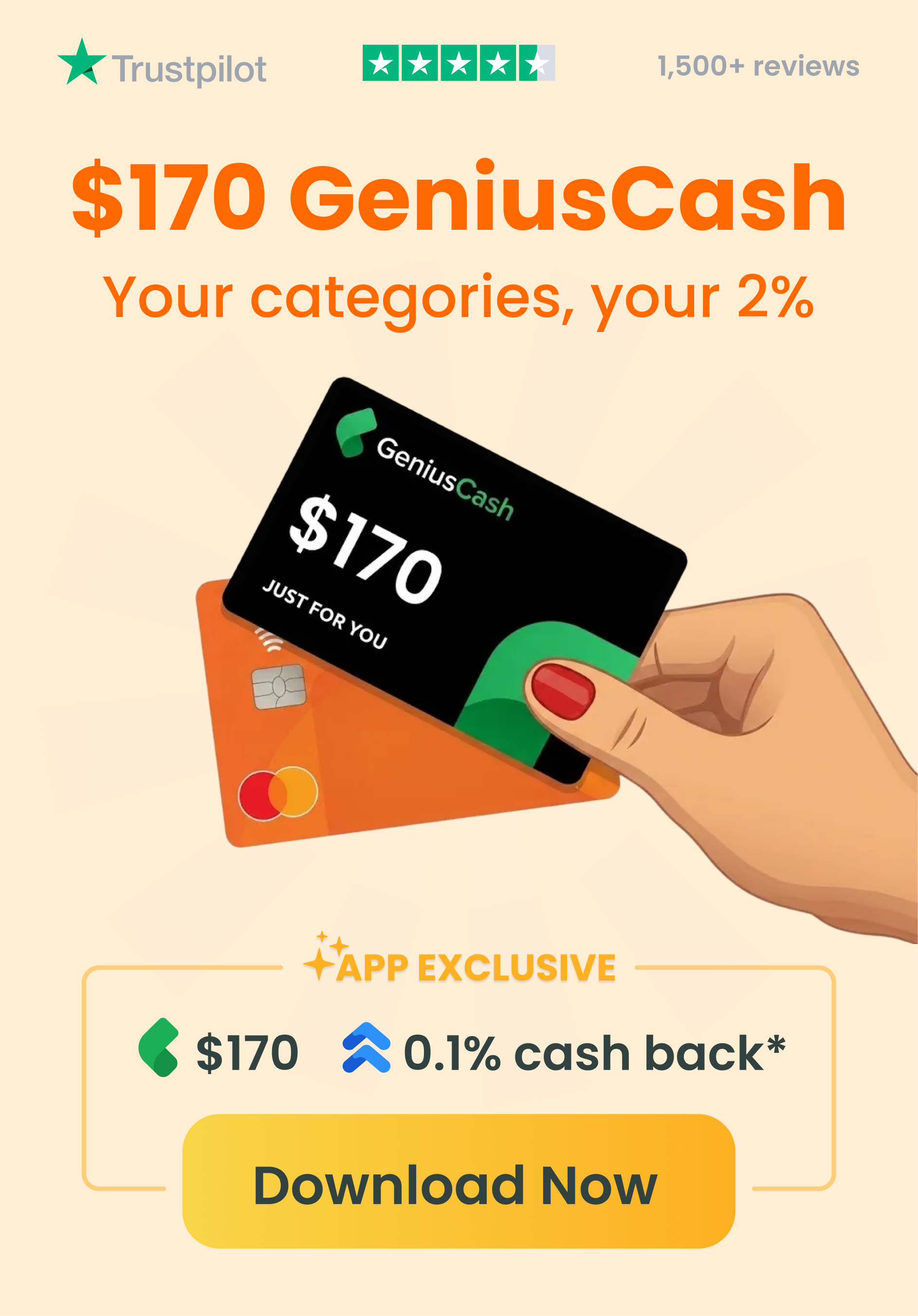



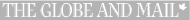

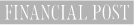
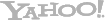
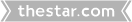










Leave a comment
Comments
Hello Peter,
I'm sorry you've had this experience. Stephen has been using magicJack for years and continues to do so to this day, and it has one of the best prices on the market.
That doesn't mean it is completely without issues though. What are the specific problems you've had with it that makes you feel like this is fake news?
We're also not affiliated with magicJack and receive no monetary compensation from the company itself, only if our reader buys it through our Amazon link.
Thanks for your comment and we'll be sure to take this into consideration moving forward.
Yes, 506 is now available, but only for Moncton numbers. No reason you can't have a Moncton number if you aren't from Moncton and use it for your cottage - just wanted to make sure you were aware of that.
I've never used call forwarding John, but if you have a smartphone you could try the magicApp and get them to link it to your existing number. That way your cell phone will ring too whenever someone calls your MJ number.
Wow, great review John. Glad to hear of someone else having a positive experience with magicJack. I wouldn't say my experience has been perfect but I am definitely pleased with what I am getting for the cost. I also love the different ways you are using it to save even more money and help others. Kudos to you for maximizing your value!
Thanks mike, I love being able to take it anywhere too. Very convenient!
I read on Yahoo answers that it uses about 1GB of data for 17 hours of calling. Most plans these days are going to have more than enough data to handle that unless you talk on the phone nonstop.
I'm probably at 5 years now as a magicJack customer and it has given us great value. We call all over Canada with it and use it as our house phone. I just bought a second one for my business to use a business line so I don't have to run up the minutes on my cell phone all the time and so I can easily make calls from my computer using one number.
Whenever I've made a call with it the right number shows up on call display so I'm not sure why that would have happened. You could try talking to magicJack support if it happens again.