If you receive certain government benefit payments, your T4 slips (a CPP slip, an OAS slip, or both) must be mailed to you by the end of February. If you’d like them sooner, you can opt to view them online instead.
Some people prefer viewing their T4s online as it allows them to file their tax returns sooner. It can be tricky figuring out how to change your receipt preference and even how to read the information on these slips.
The comprehensive guide below discusses everything related to CPP and OAS T4 slips, including when these slips are mailed, how to view them online, and more.
Key Takeaways
- CPP slips are also called T4A(P) statements, and OAS slips are also called T4A(OAS) statements.
- All OAS and CPP slips are mailed out by the end of February each year.
- You can update your preferences via MSCA and view these slips online instead of receiving them via mail.
When are the OAS and CPP slips mailed?
CPP slips, sometimes referred to as a "T4A(P) Statement of Canada Pension Plan Benefits," are mailed out by the end of February each year. All OAS T4 slips – also called a T4A(OAS) – are mailed at the same time.
However, you can view your T4 slips as early as February 1st if you register a My Service Canada Account (MSCA). Just make sure to check your calendar because you won’t get notified when the slips have been made available online.
Note that opening an MSCA will discontinue mail delivery, but you can opt to reactivate this delivery via your MSCA. If you reactivate the mail option by the first week of January, you’ll also receive that year’s T4 slips by mail. Otherwise, changes to your tax slip preferences will take effect the following year.
Situations where OAS T4 and CPP slips are mailed
There are cases where OAS T4 and CPP slips are strictly mailed and not made available online, including:
- Your CPP payment includes CPP and QPP (Quebec Pension Plan)
- You have a negative benefit amount due to overpayment
- You live in Quebec and are due for CPP
- You have an overpayment from another program
You might not receive other tax slips if:
- Your tax slips have been amended
- You received the "One-time payment for older seniors"
- You’re not registered for MSCA
How to get T4 CPP slips and OAS slips
To get your T4 CPP slips and T4 OAS slips, you can access them online through MSCA or receive them by mail – or both. Follow the steps listed below for your preferred method of receipt.
How to access your CPP T4 slips and OAS T4 slips online
To access your tax slips online, you need to create a My Service Canada Account (MSCA).
- Visit the MSCA sign-in page on the government website.
- Sign in or register with your GCKey, a partnered bank, or your provincial ID (Alberta and BC residents only). You can also access your MSCA via the link in the lower-left corner of the Welcome page in CRA My Account.
- Once logged into your MSCA, select “Tax slips”.
How to receive mailed copies of your CPP and OAS T4 slips
If you filled out an application for CPP or OAS benefits and submitted it at a Service Canada office, your T4 slips will be mailed by default. If not, you can still choose to receive mailed copies of your T4 slips via your MSCA.
- Visit the MSCA sign-in page on the government website.
- Sign in or register with your GCKey, a partnered bank, or your provincial ID (Alberta and BC residents only). You can also access your MSCA via the link in the lower-left corner of the Welcome page in CRA My Account.
- Select “Tax slip mailing options” and update your preferences.
Remember, you need to do this by the first week of January if you want to receive mailed copies of the current year’s T4 slips.
You can also access your CPP and OAS tax slips by using the CRA’s Auto-fill my return service.
T4 slips for CPP and OAS
CPP T4 slips are officially called T4A(P) Statement of Canada Pension Plan Benefits. A T4A(P) slip shows the following information:
- All your taxable CPP benefits
- The corresponding amounts you were paid
- The number of months you received CPP payments
- The deducted income tax amount
.jpg)
Image source: T4A(P) Statement of Canada Pension Plan Benefits
Similarly, OAS T4A slips are officially called T4A(OAS), Statement of Old Age Security. This type of slip shows these specific details:
- The gross amount of pension you were paid for the year
- The net amount of any allowance or guaranteed income supplement you received
- The total amount of taxable pension paid
- The deducted income tax amount
.jpg)
Image source: T4A(OAS), Statement of Old Age Security
CPP or QPP death benefit
There's a box on your CPP slip that shows whether you received the QPP or CPP death benefit. This is Box 18 and it refers to a one-time, lump-sum payment provided after the death of a CPP or QPP contributor.
The CPP death benefit is taxable, so you’ll need to include it on your own tax return but don't include it if you're filing a return on behalf of the deceased.
Onset or effective date on your CPP slip
Only those who receive the CPP disability benefit or retirement benefits will notice a date filled in Box 13, which is labelled as "Onset or effective date." There are 2 possibilities regarding what the specific date listed is referring to:
- It's the official date that Service Canada determined your disability status (for CPP purposes).
- It's the date when you began receiving retirement benefits
If you do receive retirement benefits, the specific amount will be entered into Box 14
FAQ
Are CPP and OAS T4 slips mailed out?
CPP and OAS T4 slips are traditionally mailed out, but you can opt out of mail delivery and access your T4 slips online instead. Whatever your chosen method, you can adjust your preferences via your MSCA.
How do I get T4 slips for CPP and OAS?
To get your CPP and OAS tax slips, register a My Service Canada Account using your GCKey, a partnered bank, or through your province (Alberta and BC residents only). Once you’re signed in, select “Tax slips.”
When are CPP T4 slips issued?
CPP T4 slips are issued by the end of February – remember that you won't get a notification when your slips are available online. The deadline for filing is on the last day of February of the following year.
How long can you go without filing income tax in Canada?
You're not legally required to file a tax return if you don’t have any income. If you are required to file but you’re not aware of it, you won’t be penalized for up to 3 years of missed tax returns.




























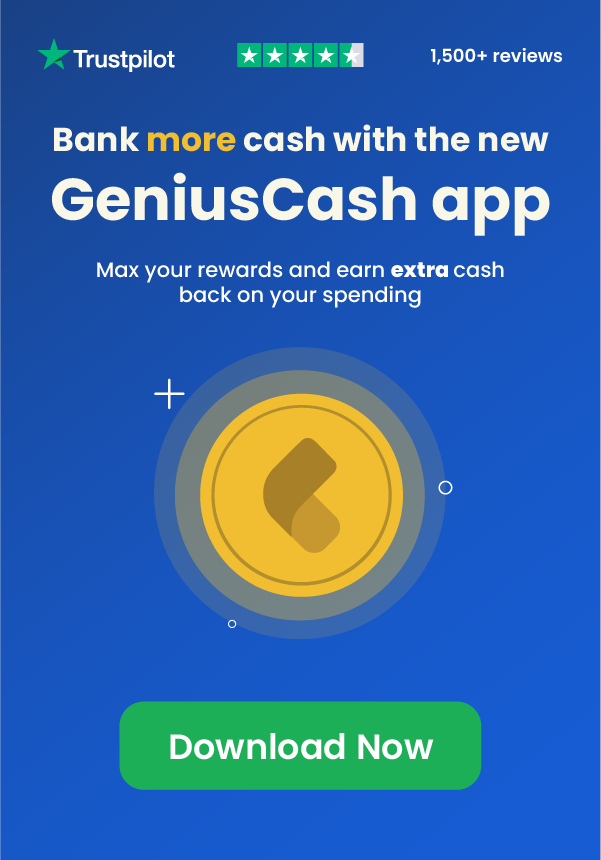





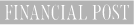
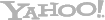











Leave a comment
Comments