The process of depositing a cheque has come a long way from the days of waiting in line for a bank teller. Now, you can use mobile cheque deposits to deposit money via your smartphone—no trip to the bank or ATM is required. This is useful to anyone who doesn’t have easy access to their bank or an ATM.
We’ll show you how to quickly use your bank’s mobile app and provide the necessary details, so you can deposit your cheque all from the comfort of your home, car, or doctor’s office.
Key Takeaways
- Mobile cheque deposit allows users to deposit paper cheques via smartphones, eliminating the need for in-person branch visits.
- Using a smartphone and a bank app, mobile cheque deposit involves capturing clear cheque images, entering details, and submitting your deposit.
- Your funds may be subject to a hold period.
- Most major Canadian banks and credit unions provide mobile cheque deposit services, each with unique policies.
What is a mobile cheque deposit?
A mobile cheque deposit allows you to deposit cheques using a mobile phone and your banking app.
Instead of visiting a branch or ATM in person, you can simply take a photo of the cheque with your phone. It’s fast, safe, convenient, and available 24/7.
How to do a mobile cheque deposit
You’ll need a smartphone, your bank’s mobile app, and a paper cheque that's less than 6 months old.
The first step is to log in to your bank’s mobile app.
- Endorse the cheque: Write "For Deposit Only" and sign the back of the cheque
- Look at the app menu: Navigate to the cheque deposit option
- Capture images: Take clear photos of the cheque's front and back, as prompted
- Verify details: Confirm that the amount detected matches the amount on the cheque
- Submit: Follow the app’s prompts to complete the process
Ensure good lighting, keep the cheque flat, and double-check for errors when manually entering the amount.
How much does a mobile cheque deposit cost?
In most cases, mobile cheque deposit is completely free with Canadian banks.
However, fees may apply for certain accounts or for insufficient funds. Check your bank’s specific fee schedule for more information.
How long does a mobile cheque deposit take?
- Using the app: 1 minute
- Access to cash: 1-4 business days
The in-app cheque deposit process takes just a few minutes to complete.
To access your cash, expect to wait 1-4 business days for the bank to verify your deposit and for the money to appear in your account. This is called a hold period. It can take even longer, depending on the amount of the cheque and the institution's technological abilities.
If you’re depositing an unusually large amount, the hold period may be more than two days. Smaller, local banks may have longer-than-average processing timelines if their technology is not quite as powerful as the Big Banks’ tech.
How long should you keep a cheque after a mobile deposit?
Banks like TD recommend keeping the cheque for at least 14 days after using mobile deposit to ensure the deposit clears.
Once the money appears in your account, you may shred the cheque and dispose of it securely to protect your information.
Some banks may recommend retaining cheques for more than 14 days. Speak with an advisor at your institution if you have questions.
Bank-specific guidelines for mobile cheque deposit
Most banks in Canada offer mobile cheque deposit, including Big Banks and credit unions like Vancity and Coast Capital.
Limits: Each bank has a maximum allowance amount for mobile cheque deposits. There are also daily and rolling limits to be aware of. Different limits may apply for business accounts vs. personal accounts.
Timing: For most banks, deposits made after 8 PM ET will be processed the next business day. For some, it’s 7 PM or 11 PM.
Location: You may be unable to mobile deposit cheques if you’re outside of Canada.
Please remember that policies can change, and details may vary based on your individual account. For the most up-to-date information, contact your bank directly.
Mobile cheque deposit RBC
Max amount: $500,000
Hold period: Up to 5 business days
Currency: CAD and USD
App: Android and iOS
For more about RBC, check out RBC’s step-by-step guide to mobile cheque deposit or view a demo.
Mobile cheque deposit Simplii
Max amount: $999,999.99
Hold period: Up to 5 business days
Currency: CAD only
App: Android and iOS
For more, check out Simplii’s guide to mobile cheque deposit or watch a demo. Simplii is an online-only bank.
Mobile cheque deposit BMO
Max amount: Varies
Hold period: Up to 8 business days (under $1,500 usually available instantly)
Currency: CAD
App: Android and iOS
Learn more with BMO’s guide to mobile cheque deposit.
Mobile cheque deposit CIBC
Max amount: $250,000
Hold period: Up to 4 days (some available instantly, at the bank’s discretion)
Currency: CAD only
App: Android and iOS
Learn more by watching a demo in CIBC’s guide to mobile cheque deposit.
Mobile cheque deposit KOHO
KOHO does not currently offer mobile cheque deposit, although it is a popular request by users.
If you’re a KOHO user, log into the app and select Feature Requests to voice your request.
Mobile cheque deposit TD
Max amount: Varies
Hold period: Up to 6 days (some available instantly, at the bank’s discretion)
Currency: CAD and USD (for USD account holders)
App: Android and iOS
If you’re a TD customer, you can find out your mobile deposit limit by logging into the TD app. On the “Deposit Cheque” screen, you’ll see your Daily Limit and your 30-Day Limit.
See an example via TD’s step-by-step guide to mobile cheque deposit.
Mobile cheque deposit Scotiabank
Max amount: $500,000
Hold period: Up to 5 business days (some available instantly, at the bank’s discretion)
Currency: CAD
App: Android and iOS
Find out your specific limits by logging into the Scotiabank app and visiting the Remote Deposit page. The Daily Hold resets at 8 AM ET every day. Holds will be applied if you exceed the deposit limit, but you may be able to change your hold limit by speaking with a branch manager.
You can read Scotiabank’s guide to mobile cheque deposits for further information.
Common mobile cheque deposit scams
Banking scams are becoming more common – and more deceptive, according to the Financial Consumer Agency of Canada. This is true even though online banking is increasingly popular and very safe.
Here are a few of the most common mobile cheque deposit scams in Canada and how to avoid them:
Scam: Fake cheque deposits
This is when a scammer sends a counterfeit cheque for you to deposit, hoping you will unknowingly deposit it and lose the money.
- Verify the cheque source and never deposit cheques from unfamiliar sources.
Scam: Overpayment
A scammer might send a cheque for more than the required amount and then ask for the excess to be returned, often before the cheque clears. You lose money.
- Do not send any money back until the cheque clears completely. Report overpayments to your bank.
Scam: Phishing emails
Phishing is one of the most common online scams. It’s when a scammer sends fake emails, text messages, or phone calls pretending to be from your bank, asking you to provide personal information or log into a fake banking portal. Then, they steal your info (and your money).
- Do not click links in unsolicited emails or text messages. Access your banking app directly.
Scam: Deposit confirmation or cheque rejection
A scammer sends you a fake confirmation notification, claiming your deposit was unsuccessful. They ask for personal details to "resolve" the issue. They may also claim that your deposit was rejected due to an error and ask you to send another cheque or provide additional personal details.
- Never reply to suspicious messages. Check the sender's email address to see if it's legitimate, and only take action directly through your bank’s official app or website.
Scam: Duplicate deposit fraud
A scammer may deposit your cheque through mobile deposit and then try to deposit it again using another method, hoping the system doesn’t catch the duplicate.
- Check your bank account frequently and look for duplicate deposits. Immediately report any discrepancies to your bank. Never deposit the same cheque via the mobile app and in person.
Scam: Altered cheques
A bad actor might modify a legitimate cheque (e.g., changing the payee name or amount) and then attempt to deposit it via a mobile app.
- Always ensure cheques are from trusted sources. Look for signs of alteration before accepting or depositing a cheque.
Scam: App impersonation
Tech-savvy scammers can create fake apps that mimic legitimate banking apps. These apps steal your login information once you enter it.
- Only download banking apps from trusted sources, like the official app stores (Google Play or Apple App Store).
FAQ
What is a mobile cheque deposit?
Mobile cheque deposit is when you deposit a cheque via your mobile app instead of depositing the cheque into an ATM or depositing it with a person at a local bank branch.
How does mobile cheque deposit work?
It’s simple. Just log into your bank’s mobile app and follow the deposit prompts. You’ll have to take photos of the front and back of the cheque. Then, the image is processed and your funds are deposited once they’re verified.
Are mobile cheque deposits safe?
Yes, banks have some of the best security measures of any industry, so the data you provide is encrypted and protected. This is why it’s important to use your bank’s official app and approve authorized updates.
How long does it take for a cheque to clear a mobile deposit?
It only takes about a minute to make a mobile deposit, but it can take up to 4 or 5 business days for the cheque to clear and for the funds to be deposited into your account.
Does RBC have mobile cheque deposit?
Yes, for RBC mobile cheque deposit, open the app and tap “Move Money”. Choose “Deposit a Cheque” and photograph the front and back of the cheque. Enter the amount and account details to complete the deposit.
Does Wealthsimple have mobile cheque deposit?
Yes, log in to your Wealthsimple app and navigate to “Branch Services” to deposit the cheque. Take photos of the cheque and enter the amount. Then select the account you want to deposit into and confirm the details.
Can you tell me how to deposit a cheque online with Scotiabank?
To deposit a mobile cheque, log in to the Scotiabank mobile app. Follow the prompts to deposit the cheque by entering the amount and photographing the front and back of the cheque. Then, keep the cheque for 5 days.



























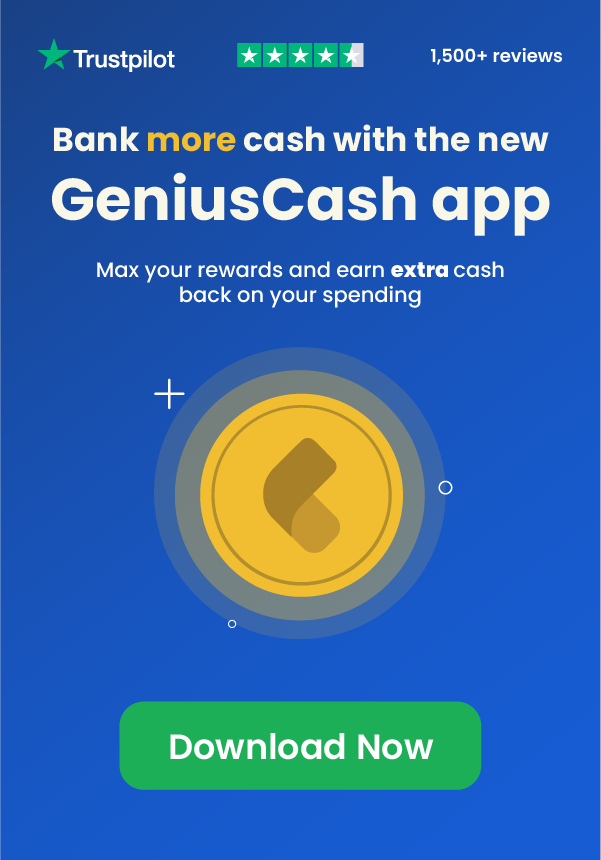





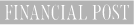
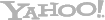











Leave a comment
Comments