Contactless payment, also commonly known as tap or tap-and-go, is a popular payment method that allows consumers to purchase goods without needing to physically swipe their debit/credit cards or enter a PIN.
With this technology, consumers can even use their smartphone or smartwatch devices at a point-of-sale terminal, keeping the checkout process quick, efficient, easy, and arguably more sanitary.
While it may sound very high-tech, it’s actually quite easy to set up. In this article, we discuss how contactless payments work, what types are available, how to set up contactless payments on your cards and other devices, and more.
Key Takeaways
- Contactless payment uses technology to electronically transmit payment information without having to touch a POS terminal.
- Commonly known as tap, contactless payments can be facilitated with a debit or credit card or through a payment app on your phone, smartwatch, or laptop.
- The limit for contactless payment transactions is $250.
- Setting up contactless payment is easy and can be done in a few simple steps.
- It’s a secure, speedy, and hygienic method of payment, but the purchase limit and technology dependence can be a downside.
How does contactless payment work?
Contactless payments, also known as tap or tap-and-go, use near-field communication (NFC) or radio frequency identification (RFID) technologies to enable secure payments without physical contact.
So what are NFC and RFID, and how do they work? NFC allows for close-range communication between the terminal and the payment device, while RFID facilitates the identification process, ensuring a quick and secure transfer of payment information. By simply tapping a contactless-enabled device or card near a compatible terminal, the transaction is initiated.
This method streamlines the checkout process, making it faster and more convenient for users.
How to use contactless payment
Here’s how to set up and use contactless payment on cards:
- Activation: Some cards are automatically activated for contactless use, while others may require activation by making a transaction or by opting into the feature through online banking or a phone call to the bank. Follow the activation instructions that you receive with your card to ensure you are set up properly.
- Use: Look for the contactless symbol (it looks similar to the wifi symbol) at payment terminals and tap your card.
And here’s how to enable contactless payment on your mobile device:
- Settings: First ensure that NFC is enabled in your phone’s settings.
- Set up: Download the payment app (eg, Apple Pay, Google Pay, or Samsung Pay), then follow the in-app instructions to add your debit or credit card information.
- Use: Unlock your device, and hold it near the payment terminal until the transaction is complete.
To use contactless payments effectively, follow these steps:
- At checkout, look for a payment terminal with the contactless symbol.
- Tap or hold your card/device close to the terminal.
- Wait for confirmation – usually a beep, light, or notification on the terminal.
- Securely complete the transaction without entering a PIN. Note that in Canadian locations, contactless payments are only valid for amounts under $250.
When contactless payment doesn't work
Contactless payment is typically quick and easy, but you may run into some issues when it doesn’t work. There are several reasons why this may happen, so here are a few things to keep in mind:
- Make sure that contactless payment is accepted; this should be obvious by the symbol on the machine.
- Make sure your card hasn’t expired.
- If you're using an American Express credit card, make sure that the vendor accepts this type of payment.
- Make sure that your account has sufficient funds.
- Check to make sure that your physical card isn’t cracked or damaged.
- If using a phone, ensure your phone is close enough to the terminal.
- If using a phone, ensure that NFC is toggled on and your phone is unlocked.
- If using a phone, ensure you're doing face ID correctly.
If problems persist, it could be a problem with the actual terminal. However, it may be worth contacting your credit/debit card company as well to ensure nothing is wrong with the card or your account.
Types of contactless payment
Let’s take a look at the four most popular contactless payment methods transforming the way we transact today:
| Type of contactless payment | Details |
|---|---|
| Debit and credit cards | * Simply tap the card against a contactless-enabled terminal. * This method eliminates the need for physical swiping or PIN entry. |
| Apple Pay | * Apple Pay enables contactless payments using an iPhone, Apple Watch, iPad or Mac. * Users can securely pay for goods at a store by tapping their phone or watch, or make a purchase on their iPad or Mac without needing to fill out lengthy forms. * Apple Pay can be set up by adding a debit or credit card to the Wallet app. |
| Google Pay | * Google Pay provides a fast and simple way to make payments with your phone, tablet, or watch. * By adding your credit or debit card to the Google Pay app, you can securely pay in-store or online by holding your device near a contactless payment terminal or selecting Google Pay at checkout on websites and in apps. * Make sure NFC is enabled on your phone. |
| Samsung Pay | * Samsung Pay enables secure and convenient contactless payments by allowing users to store their debit, credit, and loyalty cards on their Samsung devices. * It distinguishes itself with its MST (Magnetic Secure Transmission) technology, which works with both NFC and traditional magnetic stripe terminals, making it compatible with a wider range of payment terminals compared to NFC-only payment solutions. * Users can simply swipe up from the home screen, authenticate with a fingerprint, PIN, or iris scan, and tap their device to the terminal to complete a purchase. |
Contactless payment advantages and disadvantages
Contactless payments have transformed the way we approach transactions, using technology to increase the convenience and speed of our daily purchases.
Here's a look at the benefits and drawbacks of adopting this modern payment method:
| Pros | Cons |
|---|---|
|
|
FAQ
Is there a contactless payment limit?
Yes. In Canada, there’s a $250 limit on contactless payments used by tapping your debit or credit card at a point-of-sale terminal. This $250 limit also applies to Apple Pay, Google Pay, and Samsung Pay. The limit is in place as an extra security feature. Should the amount be larger than $250, you will need to enter your PIN.
Is contactless payment safer than chip?
Contactless payments use one-time codes for transactions, which provide a similar level of security to chip-based transactions. They’re more secure than magnetic stripes (which are prone to skimming). The primary security risk associated with contactless payment is physical card theft. Always monitor your accounts to ensure that transactions match, and if you suspect any fraud, contact your bank or credit card provider immediately.
What’s a contactless payment example?
A contactless payment example involves going to the store and when it is time to make a purchase, instead of digging through your purse or wallet for your credit card, pull out your phone. Open the Apple Pay, Samsung Pay, or Google Pay app and hold the device near a contactless-enabled terminal. There should be a beep/light or something to indicate that the purchase has gone through, and that’s it. The payment has been processed without requiring a physical card swipe or PIN entry.
How do I set up contactless payment on my phone?
To set up contactless payment on your phone, download a mobile payment app. You can choose between Apple Pay, Google Pay, or Samsung Pay. Once the app is downloaded, follow the on-screen instructions to load your credit or debit card(s). You will also need to ensure that NFC is enabled on your device, which can be done in your settings.
Does Canada have contactless payment?
Yes, contactless payment is available and quite popular in Canada. Keep in mind that not all vendors may offer this option, so be sure to look out for the symbol. Also, spending limits in Canada are usually capped at $250 for contactless payments. As always, make sure to have a physical card (or cash) handy, just in case.
Does America have contactless payment?
Yes, America does have contactless payment, and about 50% of the country’s population uses it. However, like in Canada, it may not be offered by every vendor, so it is always a good idea to have a backup. There's a limit to the payment amount, too, as there is in Canada – if your purchase is over $100, vendors will likely ask for your PIN.




























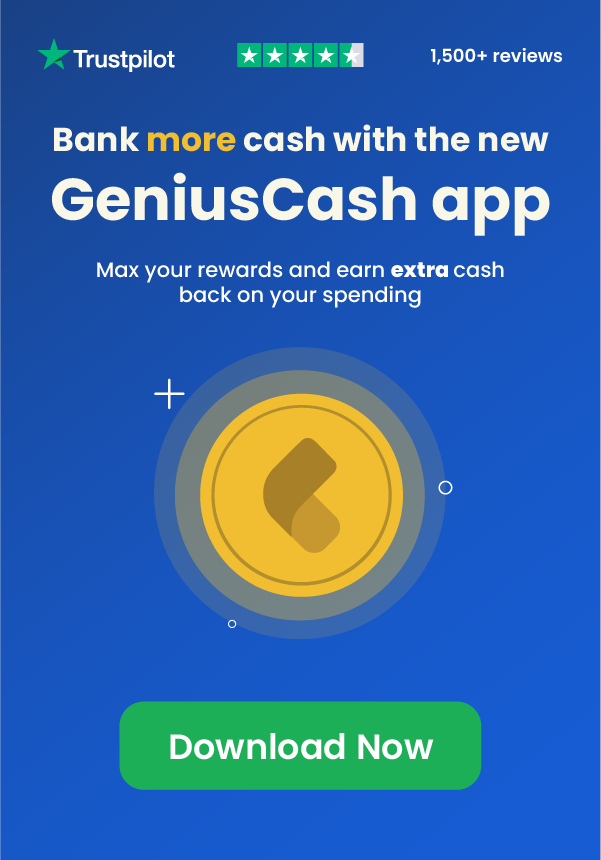





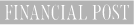
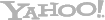











Leave a comment
Comments