A bank statement is a summary of all transactions in your account over a specific period of time – usually one month. They’re often provided online by your bank or financial institution, though you can still request paper copies.
These statements include a chronological listing of the last month's debits and credits (usually withdrawals and deposits).
Key Takeaways
- Bank statements provide a summary of your account's transactions over the past month.
- Bank statements also contain other information like the bank's contact info, your information, and more.
- You can have either electronic (online) bank statements or opt in to paper statements.
What's included in a bank statement?
Your bank statement will include a list of transactions:
- Deposits, including Interac e-Transfers and recurring direct deposits
- Withdrawals, including money you've sent to others
- Monthly account fee (if applicable)
- Other bank fees
- Interest accrued on the account
You'll also find other helpful information on your bank statement:
- The date the statement was issued
- The beginning and end date of the statement itself
- The balances at the beginning and end of the statement period
- General information about the bank, including contact information
- Your account information
How to get your bank statement
Many banks send out electronic statements by default, but if you prefer paper copies, you can request your statements be sent to you through the mail. There’s sometimes an extra fee for getting paper statements, but this is sometimes waived for bank customers who are over the age of 65.
If you prefer paper statements, here’s how to find them:
- Log in to your financial institution's account
- Find the "Statements" section
- Locate the account you want to look at
- Choose the statement or the time period you want
From here, you can usually download the statement in a variety of formats, including PDF, CSV, and more.
How to find your bank statement by bank
Here’s a quick guide on how to find your bank statement with Canada’s largest banks.
How to find your TD bank statement
If you bank with TD, you can view your electronic bank statement by following these steps:
- Log in to the TD app
- Tap "My Accounts"
- Select the account you want to view
- Choose "Statements"
- Select the statement period you want to see
How to find your CIBC bank statement
Follow these steps to find your online statements if you have a CIBC bank account:
- Visit cibc.com
- Click on "My Accounts"
- Choose "View eStatements" on the left side of the page
- Click on the statement period you want to view
How to find your RBC bank statement
If you have an account with RBC, here’s how you can find your bank statement:
- Log in to the mobile app
- Choose "More"
- Tap "Services"
- Select "Statements"
- Choose the account you want to view, then the statement period
How to find your BMO bank statement
If you’re enrolled in BMO Digital Banking, there are two ways to see your account statements.
Account Summary page:
- Log in to the BMO Digital Banking website or app
- Navigate to the "Account Summary" section
- Choose "View Statements"
- Select the statement you want to view
Accounts drop-down:
- Log in to the BMO Digital Banking website or app
- Navigate to "Accounts" and click the drop-down menu
- Choose "Statements"
- Select the account you want to view, then the statement period
How to find your Simplii bank statement
If you bank with Simplii, you can access your statements through Simplii’s website or mobile app.
Through the website:
- Log in to the website
- Choose "Account Summary"
- Select the account you want to view
- Click on "View eStatements"
- Choose the account period you want to view
With the app:
- Log in to the app
- Tap "My Accounts," then the account you want to see
- Choose the "Account Info" tab
- Tap "View eStatements," then the period you want to view
- Select "Continue"
How to find your Tangerine bank statement
If you’re a Tangerine customer, follow these steps to see your statement:
- Log in to the website or mobile app
- Select the account you want to view
- Click "Account Details"
- Click "Statements," then choose the period you want to view
When do I need a bank statement?
It’s a good idea to regularly check your statement to monitor your account for fraudulent charges or incorrectly charged fees.
Checking your bank statements also allows you to keep track of which payments have been posted, and you can even use your bank statements to help you build a budget.
FAQ
How do I get my bank statement?
The easiest and most popular option is to access your statement through your bank's online portal or mobile app. You can also opt-in for paper statements if you prefer, but those may come with a fee.
What information is included on a bank statement?
Your bank statement includes things like account information, transactions, your current balance, and the period that the statement represents. The date the statement was issued and the beginning and end date of the statement itself are all included.
How long should I keep my bank statements?
As long as everything is correct, it's fine to dispose of your statements. That said, it's generally recommended to keep financial information for 7 years. If you have paper statements, it's wise to shred them before recycling or trashing them.
Speaking of bank statements, what chequing account is best?
The overall best chequing account in Canada is the Scotiabank Ultimate Package for all the best perks and benefits. If you want a free account from an online bank, the Simplii No Fee Chequing Account is the best choice



























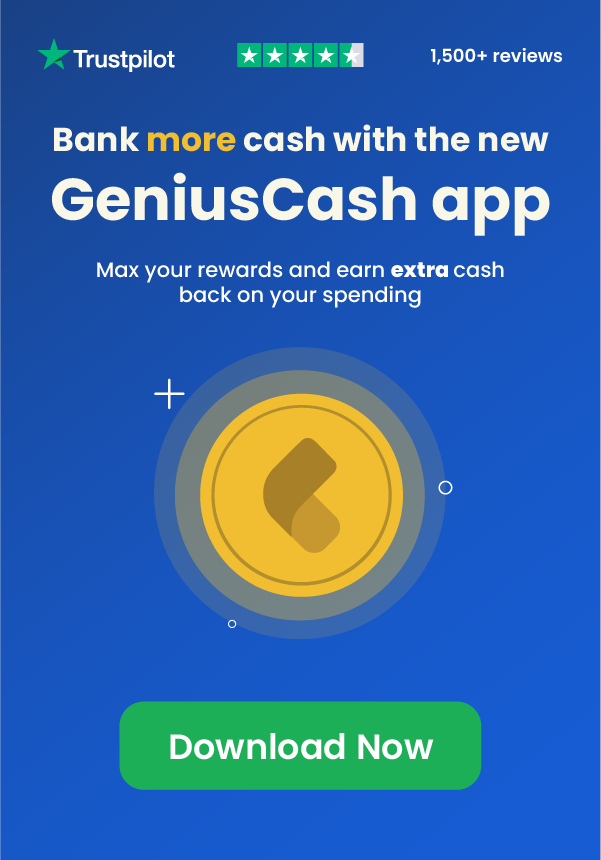





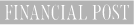
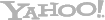











Leave a comment
Comments